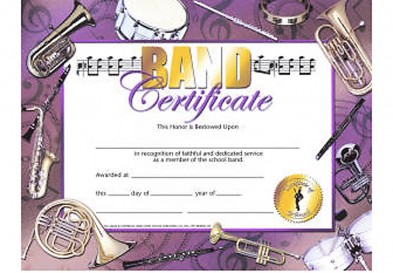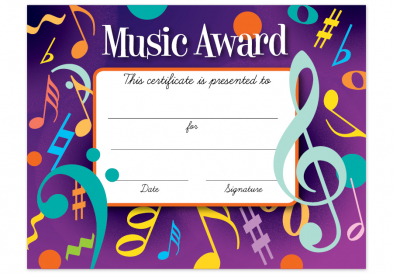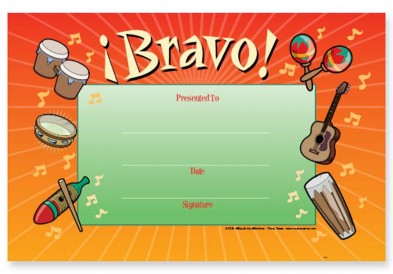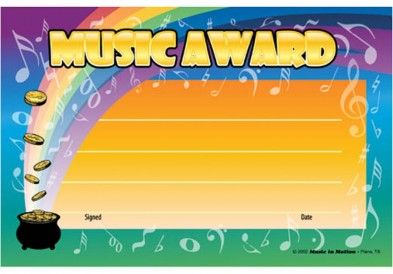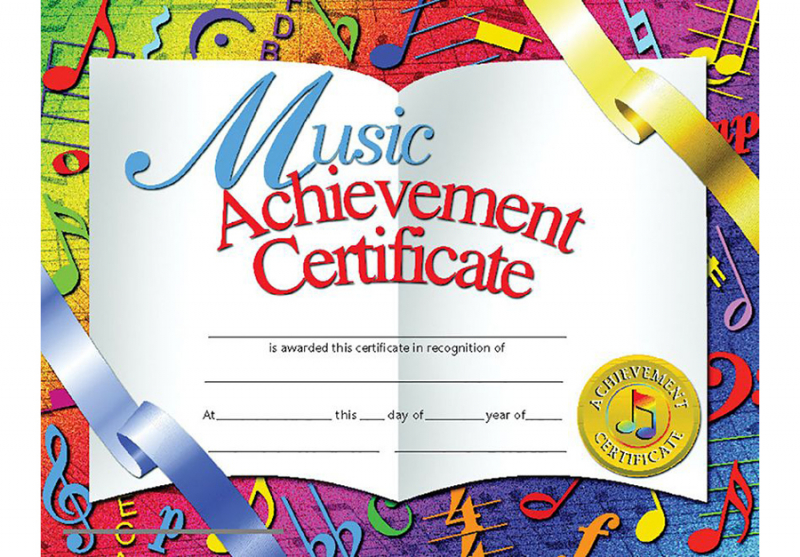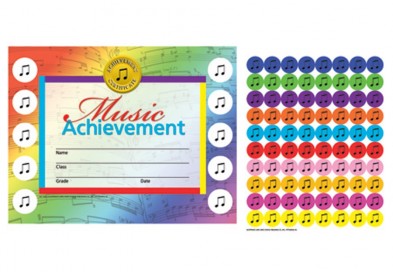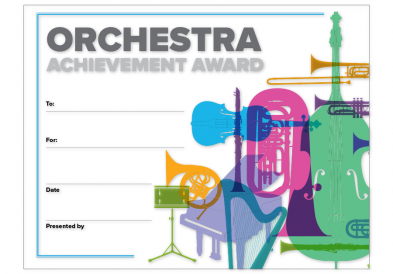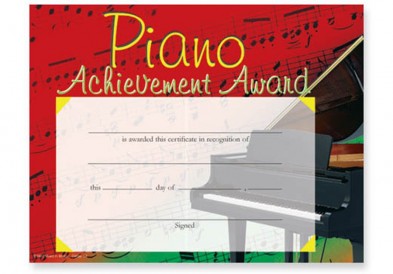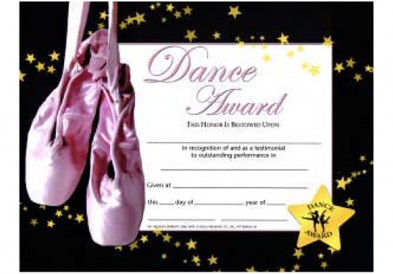Purchase orders excluded. Some restrictions apply.
Download Certificate Templates
- Click on certificate
- Click on Download Certificate Template button to download editable Microsoft Word document
- Make edits in designated fields
Printing Tips
Follow the steps below before printing:
Microsoft Word 2003 or earlier:
- Click on Tools at the top
- Click on Options
- Click on Print tab
- Uncheck Drawing Objects
- Click OK
Band Certificates
Microsoft Word 2007 or newer:
- Click on File
- Click on Print
- Click on Options
- Click on Display Tab
- Uncheck Print Drawing Objects created in Word
- Click Ok to print or Cancel to proceed with editing
Mac User:
- Click on Word
- Click Preferences
- Click Print
- Uncheck Drawing objects
- Click OK